Installing Office 365
Installing the office suite using 365 Licensing
Open Internet explorer browser and go to portal.office.com and login with your work email address and password.
Once logged in you should see the install button on the upper right of the page.
Click the install this will download a file you need to run.
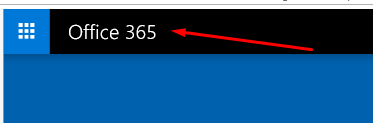


And just follow the all prompts to install there is no need to change any settings.
If you do not see this option (as you opened to webmail etc.) then click the Word Office 365 in the upper left and that will bring you to the above option.
If you still do not have the option for install, please contact the helpdesk so we can confirm the license on your account and work with you to get your office suite installed. You can reach us by email at support@teamtech.guru
