Change Office365 Password
Change your Office365 passwordSign in to Microsoft 365 at office.com
Go to Settings > Password.
Type your old password, and then type a new password and confirm it.
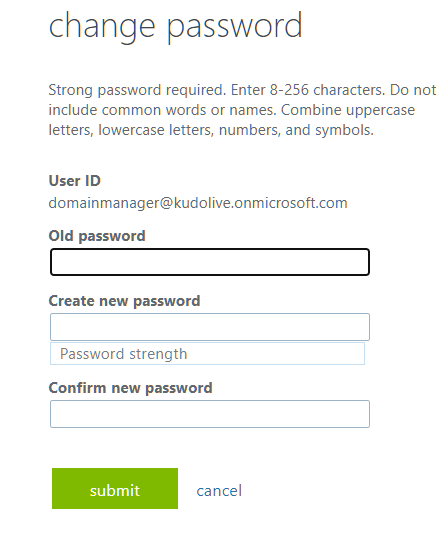
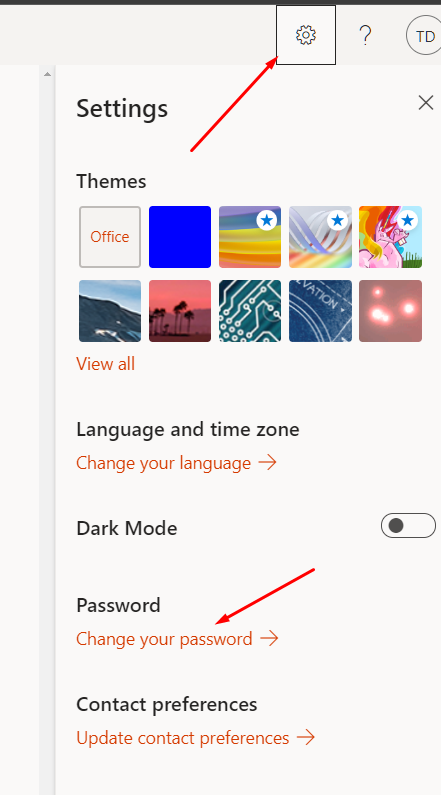
Click Submit.

Modified on: Wed, 16 Apr, 2025 at 4:48 PM
Sign in to Microsoft 365 at office.com
Go to Settings > Password.
Type your old password, and then type a new password and confirm it.
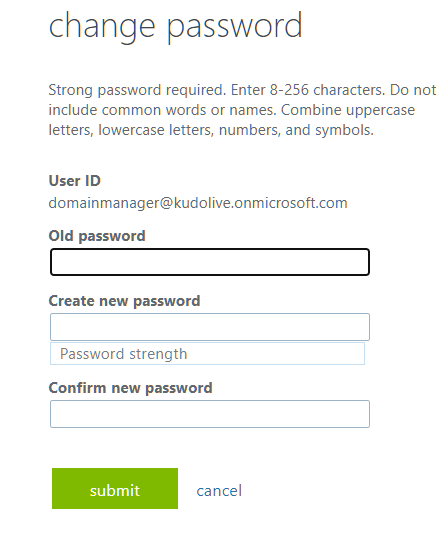
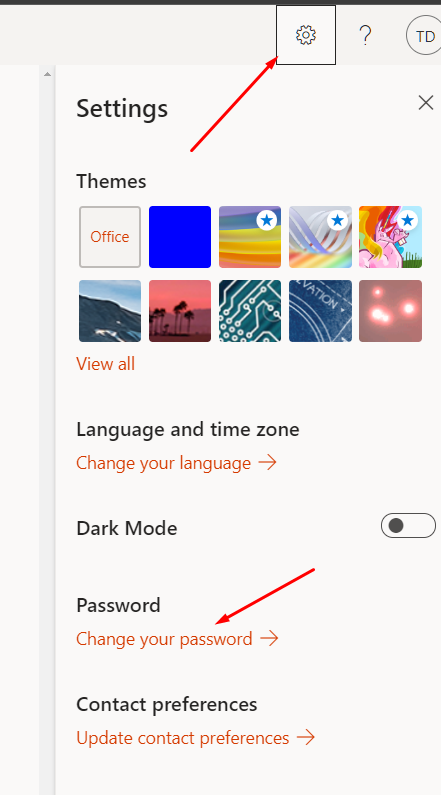
Click Submit.

Did you find it helpful? Yes No
Send feedback