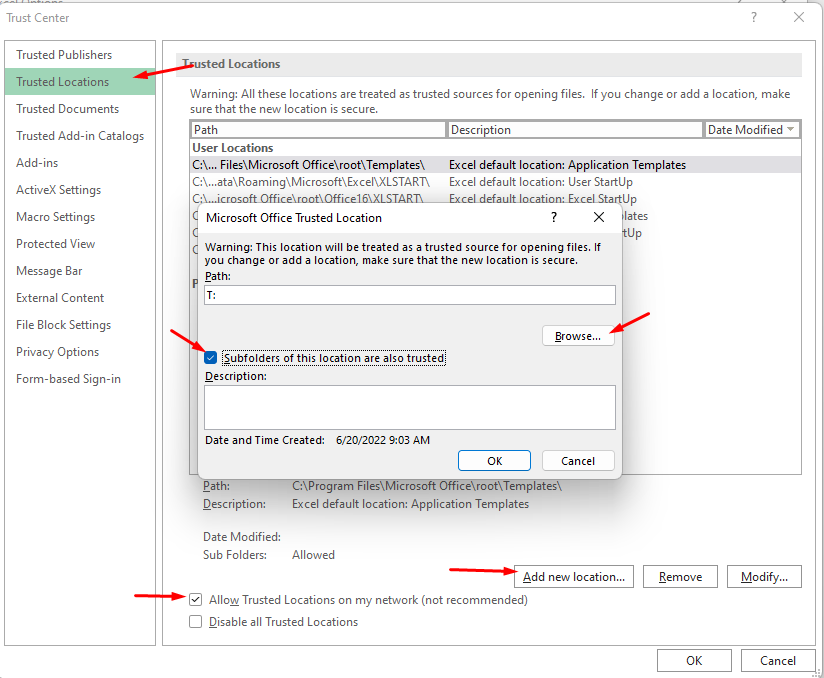Add Your Network Drive to Trusteed Locations
OverviewHow to add the network to your trusteed locations. See instructions below or just give TTG a call.
Microsoft ExcelCan you open excel
Click on the file tab
click on Options
Click on Trust center then trust center settings button
Then select Trusted locations
check the box that says Allow Trusted locations on my network and then click Add new location
?browse to your shared drive where the macro is (just to the top level)
Click the Subfolders of this location are also Trusted
Click ok and close excel and then restart your Macro.
Microsoft AccessCan you open Access
Click on the file tab
click on Options
Click on Trust center then trust center settings button
Then select Trusted locations
Add new location
?browse to your folder where the macro is (just to the top level)
Click the Subfolders of this location are also Trusted
Click ok and close Access and then restart your Macro.